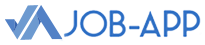Unsubscribe
Steps to follow on Desktop
 Google Chrome
Google Chrome
- Open a new tab on your browser and type – chrome://settings/content/notifications
- In the Allow section, you’ll see a list of all the URLs from which you have subscribed to push notifications. Click on the three vertical dots next to Job-App.org.com
- Click on “Remove” to disable push notifications
 Firefox
Firefox
- Open a new tab on your browser and type – about:preferences#privacy
- In the Permissions section you’ll find Notifications. Click on “Settings” and a pop-up window will appear with a list of websites from which you have subscribed to push notifications
- Search or select Job-App.org and click on “Remove Website”
 Safari
Safari
- Click the top menu icon or press "cmd +"
- Navigate to Preferences.
- From the top navigation bar, click Websites.
- From the left navigation bar, click Notifications.
- Search for the website you wish to stop receiving notifications for.
- Select website > Click the Remove button.
Steps to follow on Mobile
 Google Chrome
Google Chrome
- Open a new tab on your browser and tap on the three vertical dots at the top right corner
- Tap on “Settings”, then on “Notifications”
- Scroll down and tap on “Additional settings in the app”, this will show you a list of sites from which you have subscribed to push notifications
- Tap on Job-App.org and choose “Clear & reset”
Email Unsubscribe
Click here to unsubscribe from our emails by entering the email address you used to sign up on Job-App.org.
Phone Unsubscribe
Click here to unsubscribe with the phone number you used to sign up on Job-App.org.